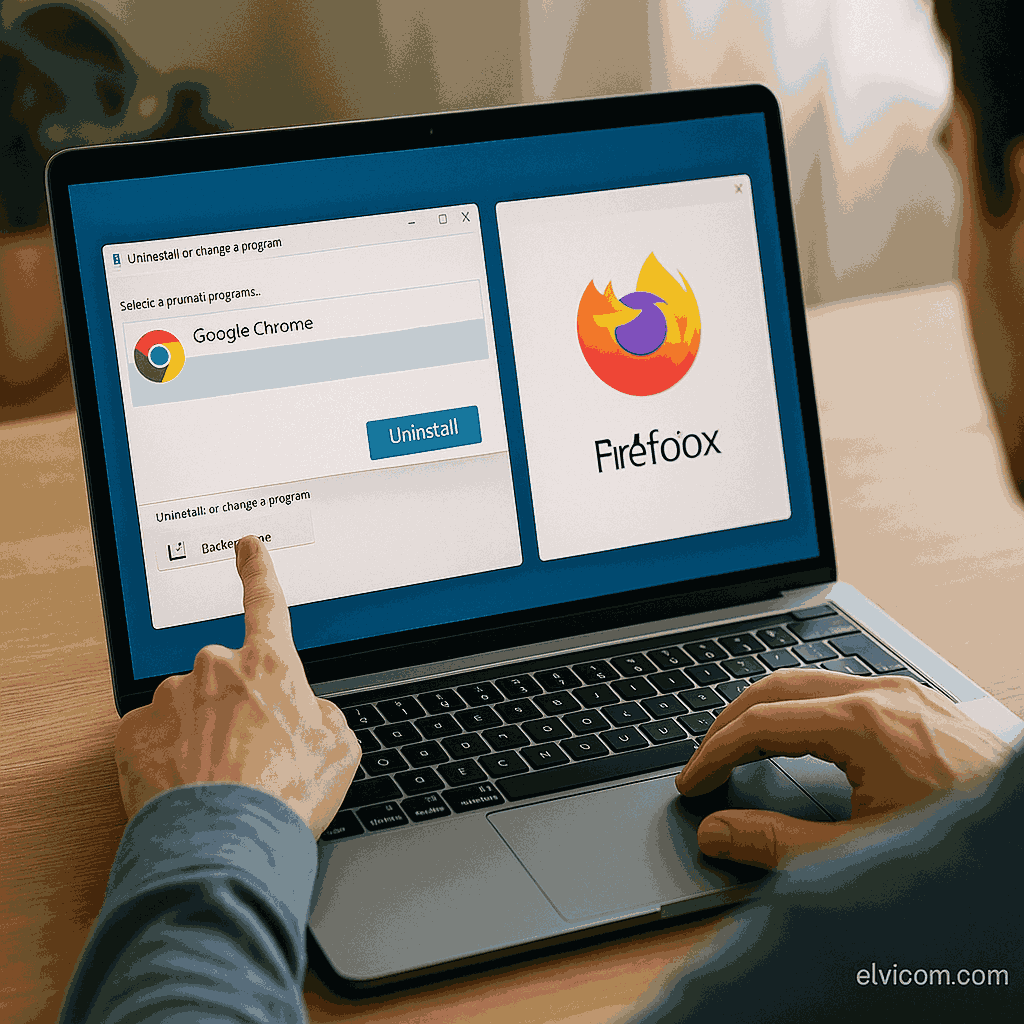
Google Chrome may be the world’s most popular web browser, but it’s also one of the worst offenders when it comes to online privacy. If you’re still using Chrome in 2025, you’re essentially handing Google a front-row seat to your digital life—every click, search, and scroll.
While Chrome offers convenience and speed, it does so at the cost of your personal data. In this guide, we’ll break down exactly why privacy experts urge users to switch from Chrome—and what browsers are better alternatives for safeguarding your digital identity.
1. Chrome Is Owned by the World’s Largest Ad Company
Google isn’t just a tech company. It’s an advertising powerhouse that generates over 80% of its revenue by profiling users and selling targeted ads. Chrome is more than just a browser—it’s a data collection tool disguised as a convenience feature.
Every time you search, sync, or click inside Chrome, you’re feeding data into Google’s advertising ecosystem, including:
- Search history
- Browsing habits
- Form fills
- Location (via IP and device data)
- Device fingerprinting
2. Chrome Tracks You Even When You’re Logged Out
Many users believe that logging out of their Google account or using incognito mode protects their privacy. It doesn’t. Google has been shown to continue collecting data across its services through hidden trackers and APIs—even when you’re not signed in.
Chrome also sends pings back to Google each time you:
- Open a new tab
- Type in the address bar (suggestions go to Google)
- Install an extension
- Check for updates
This means that even your passive behavior can be profiled.
3. Chrome’s Incognito Mode Isn’t Truly Private
Chrome’s “Incognito” mode only prevents your activity from being stored locally on your device. It does not:
- Hide your IP address
- Prevent websites from tracking you
- Stop Google from recording your search queries
In fact, multiple lawsuits have challenged Google’s use of tracking cookies even during incognito sessions.
4. Google Delays or Weakens Privacy-Enhancing Standards
Unlike privacy-focused browsers, Chrome has repeatedly delayed or diluted protective features, including:
- Blocking third-party cookies (delayed until late 2025)
- Full implementation of Global Privacy Control (GPC)
- Stricter fingerprinting protections
Instead, Google has introduced its controversial Privacy Sandbox, which replaces individual tracking with cohort-based profiling (FLoC → Topics API). This still groups you with behavioral categories for ad targeting—just in a slightly more “anonymous” way.
5. Chrome Sync = Cloud-Based Surveillance
When you enable Chrome Sync, your bookmarks, passwords, autofill data, and history are uploaded to Google’s cloud. While this makes your data portable, it also gives Google full access to your digital identity across devices.
By contrast, privacy-respecting browsers offer local-only syncing or encrypted sync options.
6. Chrome Integrates with Google Services That Track You
Chrome is deeply tied into Google’s ecosystem:
- Gmail auto-login when visiting Gmail in browser
- Google Docs indexing usage behavior
- Google Translate tied to text entry tracking
- Autofill sharing data with advertisers and developers
These integrations make it nearly impossible to isolate yourself from data harvesting while using Chrome.
7. Extensions on Chrome Can Be Risky
While Chrome supports thousands of extensions, many are not audited or privacy-vetted. Some malicious extensions:
- Record browsing data
- Inject ads or scripts
- Sell your data to third parties
And because Chrome is built on Chromium, which powers other major browsers like Edge and Opera, many of these issues are inherited by them too.
Bar Chart: Browser Tracking Exposure Score (2025 – Lower Is Better)
| Browser | Exposure Score (0 = Private) |
|---|---|
| Brave | 1.1 |
| Firefox | 1.8 |
| Safari | 3.7 |
| Edge | 6.9 |
| Chrome | 8.4 |
Chrome ranks among the worst in real-world tracking exposure, according to 2025 independent audits.
8. Chrome’s Privacy Policies Are Vague (By Design)
While Chrome has pages of documentation about settings and options, its privacy policy remains ambiguous. Phrases like:
- “We may use…”
- “We collect information such as…”
- “We may share anonymized data with partners…”
Leave too much room for interpretation—and little room for user consent.
9. Better Alternatives Exist (That Don’t Spy on You)
You don’t have to sacrifice performance to gain privacy. The following browsers offer a clean, fast, and secure experience—without selling your data.
Best Chrome Alternatives in 2025:
Brave
- Built on Chromium but strips out all Google services
- Blocks ads, trackers, and fingerprinting by default
- Includes Tor tabs for extra anonymity
- Fastest load speeds in recent tests
Firefox
- Nonprofit Mozilla Foundation
- Strong anti-tracking and open-source transparency
- Supports Global Privacy Control
- Customizable privacy settings via about:config
Tor Browser
- Routes traffic through 3 encrypted relays
- Ideal for anonymous browsing or censored environments
- No history, cookies, or cache saved
LibreWolf
- Firefox fork with hardened privacy and telemetry removal
- Great for advanced users
- No Google integration, no auto-updates
10. Google’s Business Model Relies on Surveillance
At the end of the day, the biggest reason to quit Chrome is this: Google does not build privacy tools. It builds ad tech.
Chrome is engineered to gather, store, and monetize your behavior—even when it seems like it’s helping. If you’re using Chrome in 2025, you’re effectively volunteering for surveillance capitalism.
FAQs
Q: Is using Chrome with extensions like uBlock Origin enough?
No. While extensions help reduce tracking, Chrome still sends data to Google’s servers. You can’t fully de-Google Chrome from within.
Q: What’s the safest browser for total privacy?
Tor Browser offers the strongest anonymity. For daily use, Brave and Firefox are great combinations of speed and privacy.
Q: Does Chrome ever delete your data?
Only some of it—and only on your local machine. Cloud-synced data can remain in Google’s servers unless manually deleted (and even then, there’s no transparency about backups).
Q: Why do people still use Chrome if it’s invasive?
Habit. Google has made Chrome seamless with Gmail, Docs, YouTube, and Search. But that convenience comes at the cost of your freedom online.
In 2025, there’s no excuse for using a browser that profits off your every move. While Chrome may look sleek and feel familiar, it’s part of a surveillance machine designed to extract value from your digital life.
Switch to Brave, Firefox, or Tor. Your data is yours—and the browser you choose should respect that.
Hashtags:
#StopUsingChrome #PrivacyMatters #DigitalFreedom2025 #Elvicom #BrowserSecurity
Website: https://elvicom.com