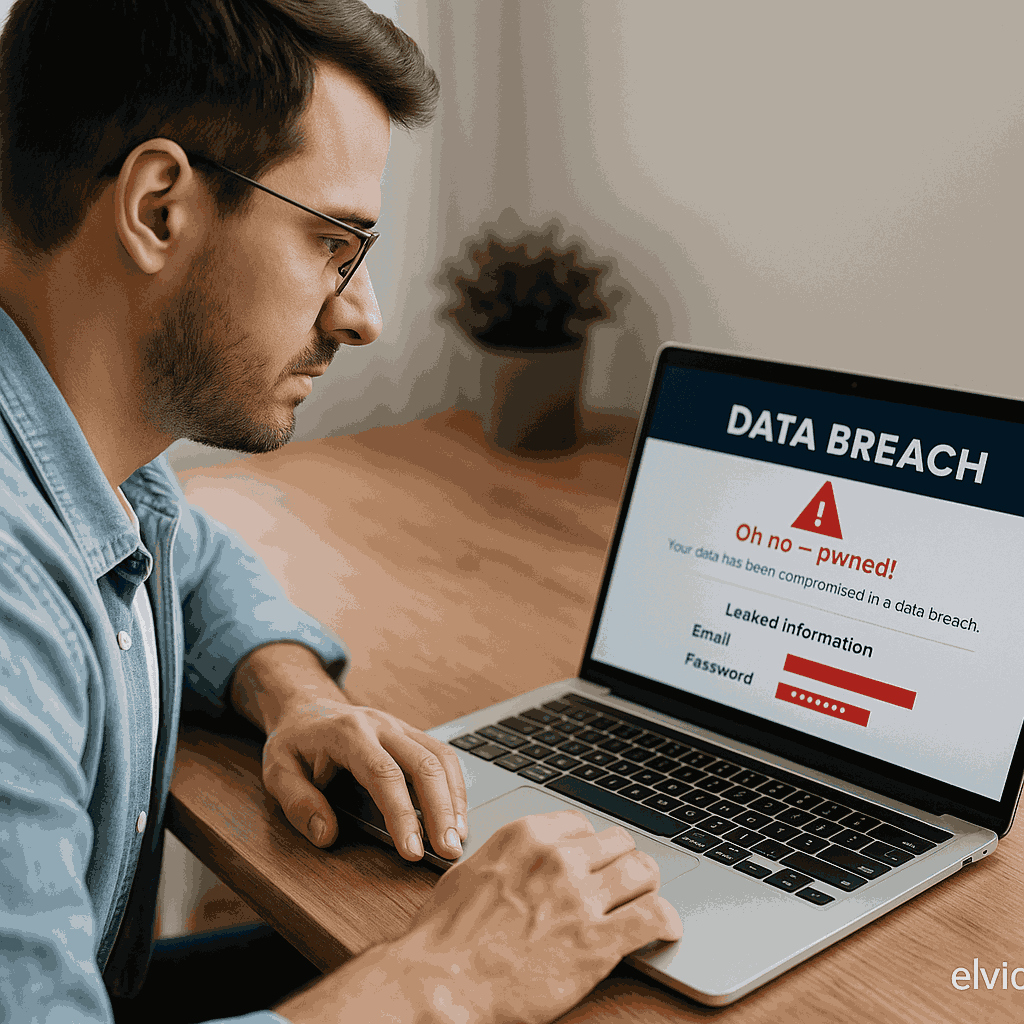
Data breaches continue to rise in 2025, affecting everyone from everyday consumers to major corporations. If you’ve ever shared your email, used online banking, or shopped on the internet, your information may already be out there.
Hackers sell stolen data—like emails, passwords, and even Social Security numbers—on the dark web. That’s why it’s vital to know if your data has been exposed and take action quickly. Fortunately, there are several free tools that allow you to check this instantly.
This guide shows you how to check if your data has been compromised and what to do if it has.
Why Data Breaches Matter
When your personal data is leaked in a breach, it opens the door to serious risks:
- Identity theft
- Financial fraud
- Unauthorized access to your accounts
- Phishing attacks using your stolen info
Even old breaches can be dangerous. Hackers often use stolen data years later—especially if you reuse passwords.
Top Signs Your Data May Have Been Breached
- You receive password reset emails you didn’t request
- You notice strange activity in bank or email accounts
- You’re locked out of services you use regularly
- Your contacts receive spam or phishing emails from your address
- You get notified by a company about a data breach
If any of these sound familiar, it’s time to act.
Free Tools to Check If Your Data Was Exposed
Here are the most trusted and effective tools in 2025 for checking data breaches:
1. Have I Been Pwned
Website: https://haveibeenpwned.com
This is the most popular free tool to check if your email address or phone number appears in known breaches. It checks against billions of leaked records.
How It Works:
- Enter your email or phone number
- The tool searches its breach database
- It tells you when, where, and what was exposed
You can also sign up for notifications to get alerts if your email shows up in future breaches.
2. Firefox Monitor
Website: https://monitor.firefox.com
Powered by “Have I Been Pwned,” Firefox Monitor provides an easy-to-understand interface and alerts you if your email is found in new leaks.
Benefits:
- Clean, beginner-friendly interface
- Offers tips on how to secure your accounts
- Tracks multiple email addresses
3. Google Account Security Checkup
Website: https://myaccount.google.com/security-checkup
If you use Gmail, Android, or other Google services, their Security Checkup tool is essential. It lets you:
- View compromised passwords stored in Chrome
- See which third-party apps have access to your account
- Revoke access or change login settings immediately
4. DeHashed
Website: https://www.dehashed.com
A more advanced tool, DeHashed lets you search usernames, emails, IPs, names, and more across a large breach index.
Use Case: Best for security researchers, professionals, or advanced users.
Note: Free search is limited, but useful for initial discovery.
5. Identity Theft Protection Dashboards (Free Plans)
Several services offer free versions of their identity protection tools. These often include breach monitoring for emails, passwords, and phone numbers:
- Aura (Free Trial): https://aura.com
- LifeLock by Norton (Free Monitoring): https://lifelock.norton.com
These platforms notify you when your data appears on the dark web, even offering customer support if you need to dispute fraudulent activity.
Bar Chart: Data Breaches in the U.S. by Year (2020–2024)
| Year | Number of Data Breaches |
|---|---|
| 2020 | 1,001 |
| 2021 | 1,862 |
| 2022 | 1,802 |
| 2023 | 2,116 |
| 2024 | 2,544 |
As shown, data breaches have hit an all-time high, making breach monitoring a basic necessity in 2025.
What to Do If You’re in a Breach
1. Change Passwords Immediately
Start with the affected service. Use a strong, unique password—never reuse the same one. Consider a password manager to generate and store secure logins.
2. Enable Two-Factor Authentication (2FA)
Wherever possible, turn on 2FA. It adds a second layer of protection, usually via SMS or an authenticator app.
3. Check Your Credit
If sensitive data like your SSN or credit card was leaked, visit AnnualCreditReport.com to review your credit history. Look for any suspicious accounts.
4. Freeze Your Credit (If Necessary)
If you see signs of identity fraud, freeze your credit with all three bureaus: Experian, TransUnion, and Equifax. It’s free and prevents new accounts from being opened in your name.
5. Report Suspicious Activity
- File a report with the FTC at identitytheft.gov
- Notify your bank, email provider, or employer depending on the scope of the breach
FAQs
Q: Can I remove my data from breaches?
No, but you can minimize future risks by changing credentials and enabling alerts. Once data is leaked, it’s often permanently out there.
Q: Are free tools safe to use?
Yes—stick to verified platforms like Have I Been Pwned, Firefox Monitor, or Google’s Security Checkup.
Q: Should I pay for identity protection?
If your SSN, tax info, or bank data was leaked, it may be worth it. Look for services with 24/7 monitoring and theft recovery support.
Final Thoughts
In today’s hyperconnected world, no one is fully immune to data breaches. But you’re not helpless either. By checking your exposure with free tools, enabling stronger login security, and monitoring your accounts regularly, you take back control.
It only takes 30 seconds to check if you’ve been exposed—so do it now, before a criminal uses your data.
Hashtags:
#DataBreachCheck #CyberSecurity2025 #FreeSecurityTools #DarkWebMonitoring #Elvicom
Website: https://elvicom.com